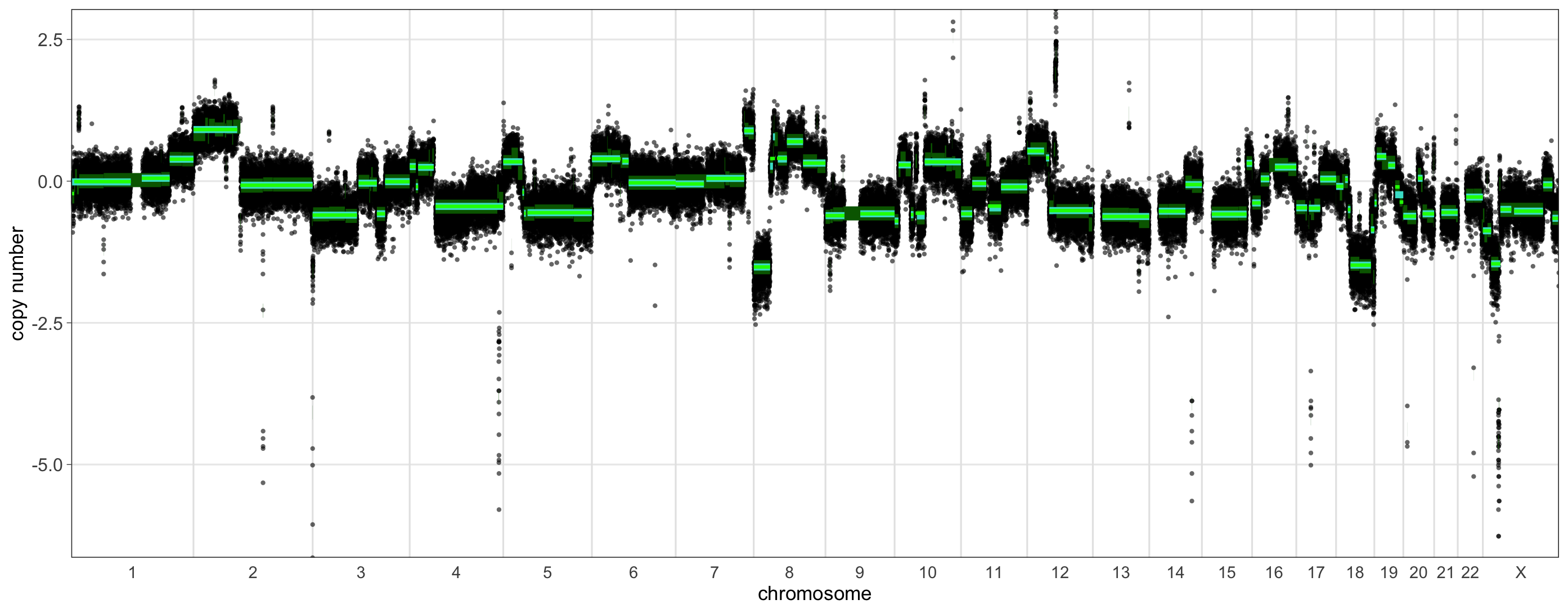4. Predicting Homologous Recombination Deficiency (HRD)
D-shallowhrd-vignette.RmdI - Introduction & background
This vignette discusses the prediction of homologous recombination deficiency (HRD) from relative copy-number (rCN) data derived from shallow whole-genome sequencing (sWGS). Detecting HRD is of interest to researchers and clinicians, particularly in ovarian and breast cancer, as treatment of HRD cases with poly (ADP-ribose) polymerase inhibitors (PARPis) is associated with improved progression-free survival (Davies et al. 2017; Callens et al. 2023). As HRD tumors are partially, or entirely, unable to repair double-strand breaks (DSBs) via homologous recombination, they rely on alternative pathways for DSB repair. This reliance is reflected in characteristic ‘genomic scars’ in HRD tumors, and various academic and commercial assays have attempted to use these scars, often in conjunction with mutations in key HR-related genes such as BRCA1/2, to identify HRD in patient tumors (Davies et al. 2017; Callens et al. 2023).
Many existing methods used to identify HRD status such as HRDetect (Davies et al. 2017) or the commercial Myriad MyChoice assay require variant calling, necessitating deep whole-genome sequencing or targeted sequencing in conjunction with another method of CN assessment, such as sWGS or a SNP array. Given the significantly reduced cost of sWGS, it is desirable to predict HRD solely from CN data furnished by sWGS. In 2020 Eeckhoutte et al. devised shallowHRD (Eeckhoutte et al. 2020), a tool for the prediction of HRD status from CN data derived from sWGS, which has since been validated in at least one follow-up study (Guo et al. 2023). An updated version of shallowHRD has since been published (Callens et al. 2023), but the code is not publicly available.
In the interest of streamlining HRD prediction, we implemented version one of shallowHRD (Eeckhoutte et al. 2020) in Utanos, with some changes to ease the ingestion of QDNAseq objects and cohort-wide HRD prediction; the core algorithm remains the same. In brief, large-genomic alterations (LGAs), defined as adjacent segments in the same arm that are greater than 10 Mb in size and separated by fewer than 3 Mb, are one example of a genomic scar that is indicative of HRD (Callens et al. 2023). ShallowHRD seeks to identify LGAs in an iterative fashion, composed of two passes through the segmented CN data. Because of noise that is inherent to the sampling process, which varies as a function of read depth, among other factors like GC-content, mappability, and artifacts derived from fixation, segmentation is necessarily imperfect. ShallowHRD therefore seeks to merge adjacent segments which differ in CN by less than a threshold in order to better identify LGAs. In the first pass, kernel density estimation (KDE) is used to find a local minimum in the segment-wise CN distance – that is, the CN distance between adjacent segments. Adjacent segments with CN distance less that the identified threshold are merged and their segmented CN values are recalculated accordingly. After merging segments in the first pass, a second estimate of the optimal merging threshold is determined in the same fashion, this time using the updated segmented CN values produced by the first pass. This provides a refined estimate of the merging threshold, which is then used to merge the original segments, yielding the final set of merged segments. Finally, the LGAs in the sample are counted, and the HRD status is determined; samples with 20 or more LGAs are considered HRD, with the remainder being non-HRD.
II - Input data
As an example dataset we will again use the samples found in the utanosmodellingdata repository found here. If not already done, clone that repo to somewhere convenient such as a common ‘repos’ folder on your machine and read in the example data. It is human endometrial carcinoma sWGS data aligned to hg19. The associated publication (Jamieson et al. 2024) was published in CCR and can be found here.
Download said data/clone the repo, and read in the relative copy-numbers:
> library(utanos)
> library(QDNAseq)
> library(ggplot2)
> rcn.obj <- readRDS("~/repos/utanosmodellingdata/sample_copynumber_data/sample_rcn_data.rds")> rcn.obj
QDNAseqCopyNumbers (storageMode: lockedEnvironment)
assayData: 103199 features, 10 samples
element names: copynumber, segmented
protocolData: none
phenoData
sampleNames: CC-CHM-1341 CC-CHM-1347 ... CC-HAM-0385 (10 total)
varLabels: name total.reads ... loess.family (6 total)
varMetadata: labelDescription
featureData
featureNames: 1:1-30000 1:30001-60000 ... Y:59370001-59373566 (103199 total)
fvarLabels: chromosome start ... comCNV.mask (11 total)
fvarMetadata: labelDescription
experimentData: use 'experimentData(object)'
Annotation: III - Extract data and run shallowHRD
We can run shallowHRD directly on the QDNAseq object we just read in,
using the RunShallowHRDFromQDNA() function, or on a table
of segments, using the RunShallowHRD() function. Since
estimating the threshold used to merge segments requires 100,000
iterations by default, running a single sample can take a few minutes.
In the interest of time, we will extract a single sample from the
QDNAseq object and demonstrate running shallowHRD on a table of
segments. To run it for all the samples in the object, we could just
call RunShallowHRDFromQDNA() directly on the QDNAseq
object, with most arguments remaining the same as those we’ll provide to
RunShallowHRD().
Let’s extract the bin-wise and segment-wise rCN data form the QDNAseq
object using the ExportBinsQDNAObj(), and join them into a
single table. This process is taken care of for us by
RunShallowHRDFromQDNA() if running shallowHRD for all
samples.
> bin_df <- ExportBinsQDNAObj(object = rcn.obj, type = "copynumber", filter = TRUE) %>%
tidyr::pivot_longer(cols = !c("feature", "chromosome", "start", "end"), names_to = "sample", values_to = "ratio") %>%
dplyr::select(!feature)
> seg_df <- ExportBinsQDNAObj(object = rcn.obj, type = "segments", filter = TRUE) %>%
tidyr::pivot_longer(cols = !c("feature", "chromosome", "start", "end"), names_to = "sample", values_to = "ratio_median") %>%
dplyr::select(!feature)
> df_group <- dplyr::inner_join(x = bin_df, y = seg_df, by = dplyr::join_by(sample, chromosome, start, end)) %>%
dplyr::select(!end) %>%
dplyr::group_by(sample)
> df_list <- dplyr::group_split(df_group, .keep = FALSE)
> names(df_list) <- dplyr::group_keys(df_group)$sampleBelow we can see the resulting dataframe for a single sample. Note
that ExportBinsQDNAObj() does not log transform the rCN
data, so the values are centered about 1, rather than 0. The ‘ratio’
column indicates the bin-wise rCN, and the ‘ratio_median’ column
indicates the segment-wise rCN. If you wish to pass your own raw tables
to RunShallowHRD(), from one of the many tools for
generating rCN profiles, you should format the data in the same fashion,
with the same column names.
> head(df_list$`CC-CHM-1341`)
# A tibble: 6 × 4
chromosome start ratio ratio_median
<chr> <int> <dbl> <dbl>
1 1 840001 1.11 0.941
2 1 870001 1.05 0.941
3 1 900001 1.02 0.941
4 1 930001 0.893 0.941
5 1 960001 1.17 0.941
6 1 990001 0.988 0.941shallowHRD expects rCN data to be log-transformed, so when we call
RunShallowHRD(), we need to indicate that the data should
be log-transformed, by setting log_transform = TRUE. Since
we know this sample is from a female, we will include the X-chromosome:
include_chr_X = TRUE. Because the sampling process during
threshold estimation relies on pseudo-random number generation, we have
the option of specifying a seed, which will ensure repeated runs of the
same sample will produce an identical result. We can do so with the
seed parameter, but a value is specified by default, and it
is not necessary to change it. We will leave the
num_simulations to the default value of 100,000. We don’t
recommend reducing this value, as it leads to instability in the
estimation of the segment merging threshold in our experience. By
setting shrd_save_path = './', we will save a table
summarizing the large segments detected, and the count of large segments
for a range of sizes, to the current working directory. Lastly, we
specify the sample name, which will be used to label our files and
plots, sample = 'CC-CHM-1341', and we indicate that we wish
to generate a plot illustrating the segment merging process,
plot = TRUE.
> shrd_result <- RunShallowHRD(raw_ratios_file = as.data.frame(df_list$`CC-CHM-1341`),
log_transform = TRUE,
include_chr_X = TRUE,
shrd_save_path = './',
sample = 'CC-CHM-1341',
plot = TRUE)When you run the code in the block above, you’ll observe that every thousandth iteration of the sampling process for threshold determination is printed out (omitted here).
IV - Assess the results
Let’s take a look at the results returned in
shrd_result.
> shrd_result
$hrd_status
[1] FALSE
$n_lga
Size_LGA Number_LGA
1 3 27
2 4 23
3 5 23
4 6 20
5 7 15
6 8 14
7 9 14
8 10 11
9 11 11
$lga
index chr chr_arm start end ratio_median size level WC
1 34 1 1.0 840001 32100000 -0.087733372 31260000 1 0
2 2 1 1.0 32100001 44520000 0.932817103 12420000 2 1
3 3 1 1.0 44520001 121350000 0.039840265 76830000 3 1
4 4 1 1.5 143760001 171090000 0.531069493 27330000 4 0
5 5 1 1.5 171090001 249210000 1.075190314 78120000 5 1
22 22 7 7.5 62460001 79560000 -0.024736678 17100000 22 0
23 23 7 7.5 79560001 159120000 0.358396262 79560000 23 1
25 25 8 8.5 47460001 67080000 0.002882509 19620000 25 0
26 26 8 8.5 67080001 146280000 0.611644543 79200000 26 1
31 31 9 9.5 94230001 119400000 -0.128156351 25170000 31 0
32 32 9 9.5 119400001 135480000 0.377956527 16080000 32 1
38 38 11 11.5 55050001 68220000 -0.015957574 13170000 38 0
39 39 11 11.5 68220001 79920000 0.641546029 11700000 39 1
40 40 11 11.5 79920001 91470000 -0.018878010 11550000 40 1
44 44 12 12.5 38460001 63780000 0.462575888 25320000 44 0
45 45 12 12.5 63780001 74400000 0.829443681 10620000 45 1
46 46 12 12.5 74400001 133830000 0.055195654 59430000 46 1
56 56 18 18.5 18540001 41190000 0.437227739 22650000 56 0
57 57 18 18.5 41190001 78000000 -0.150400989 36810000 57 1
$plotWe can see that a list is returned, stored in
shrd_result. The first element, hrd_status, is
a boolean that indicates whether this sample is predicted to be HRD or
not; in this case we see that this sample predicted to be non-HRD. Next
we see n_lga, a table that indicates the number of genomic
alterations of a given size (in Mb) or greater. For example, we can see
that after merging segments, this sample had 27 segments of size 3 Mb or
greater, which includes 11 segments of 10 Mb or greater. Since a sample
must have 20 or more segments of 10 Mb or greater with altered rCN for a
positive prediction of HRD, we can see why this sample is non-HRD. The
lga element is a table of all the segments greater than 10
Mb in size, including segments that are not considered LGAs under the
precise criteria for LGAs, which is why we see more segments in this
table than in the corresponding entry in the n_lga table.
Recall that to be considered an LGA, a segment must be greater than 10
Mb, preceded by another segment greater than 10 Mb in the same
chromosome arm, and the distance between those segments must be less
than 3 Mb. The WC column marks LGA segments with a 1, and
non-LGA segments with a 0. If you add up the number of 1s in the
WC column, you will see that they sum to 11, as indicated
in row 8 of the n_lga table. Finally, the plot
element provides a plot that illustrates the segment merging
process:
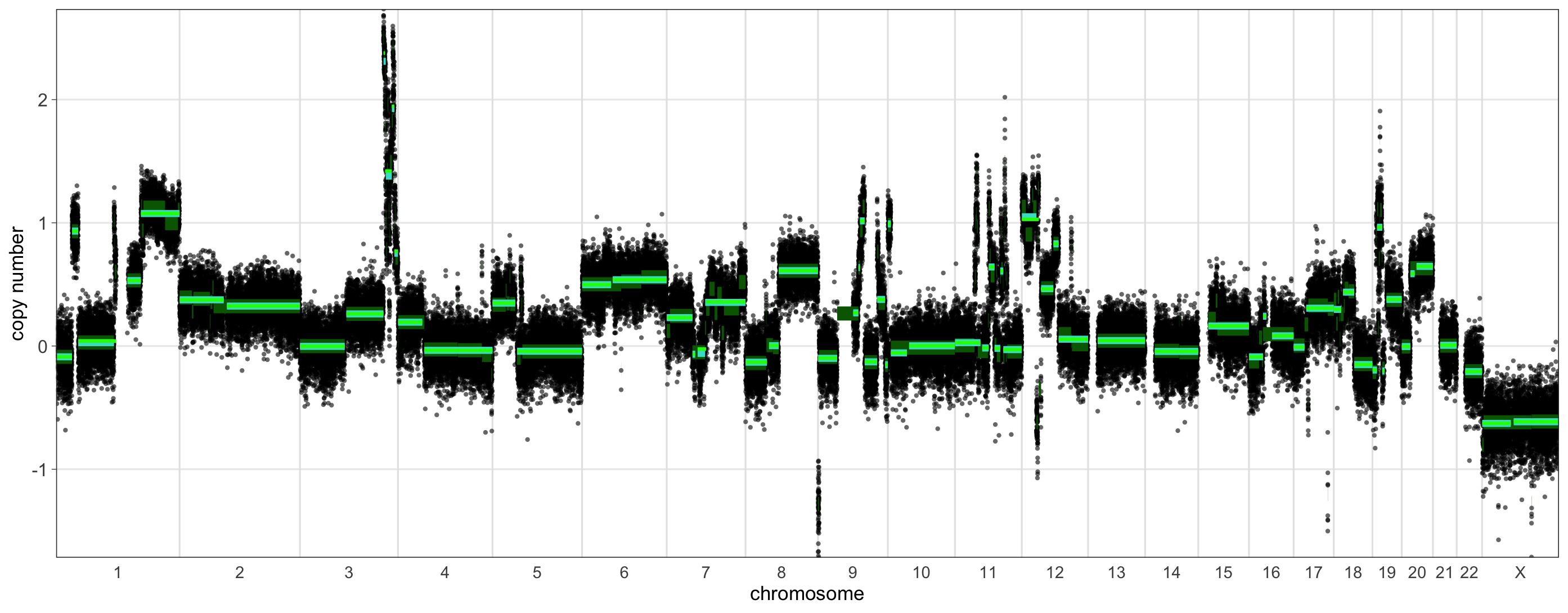
In this plot we can see our usual rCN profile, log-transformed and centered about 0. The thick green bars indicate the original segmentation. To visualize the process of segment merging over two passes, the medium thickness aquamarine bars illustrate the segments after merging with the first threshold, and the thinnest bright green bars show the final segmentation, after merging using the threshold estimated during the second pass. We can see that many segments are merged in the first pass, with only a few undergoing additional merging or un-merging during the second pass, such as those near the middle of chromosome 7.
Let’s take a quick look at a sample that is predicted to be borderline for HRD (15-19 LGAs). We can run shallowHRD for it in the same fashion as before.
> shrd_result_borderline <- RunShallowHRD(raw_ratios_file = as.data.frame(df_list$`CC-HAM-0385`),
log_transform = TRUE,
include_chr_X = TRUE,
shrd_save_path = './',
sample = 'CC-HAM-0385',
plot = TRUE)
> shrd_result_borderline
$hrd_status
[1] FALSE
$n_lga
Size_LGA Number_LGA
1 3 29
2 4 27
3 5 27
4 6 21
5 7 20
6 8 19
7 9 17
8 10 15
9 11 14
$lga
index chr chr_arm start end ratio_median size level WC
3 3 1 1.5 143760001 200670000 0.051024003 56910000 3 0
4 4 1 1.5 200670001 249210000 0.387362541 48540000 4 1
8 8 3 3.5 93540001 130950000 -0.035786412 37410000 8 0
9 9 3 3.5 130950001 147720000 -0.575615328 16770000 9 1
10 10 3 3.5 147720001 197820000 -0.008682243 50100000 10 1
20 20 6 6.5 61980001 74970000 0.353323181 12990000 20 0
21 21 6 6.5 74970001 170910000 -0.029146346 95940000 21 1
23 23 7 7.5 62460001 139620000 0.048236186 77160000 23 0
24 24 7 7.5 139620001 159120000 0.887525271 19500000 24 1
25 25 8 8.0 180001 33360000 -1.514573173 33180000 25 0
26 26 8 8.0 33360001 43380000 0.399444565 10020000 26 1
27 27 8 8.5 47460001 67710000 0.403813062 20250000 27 0
28 28 8 8.5 67710001 100590000 0.698218410 32880000 28 1
29 29 8 8.5 100590001 146280000 0.318461465 45690000 29 1
35 35 10 10.5 42870001 61320000 -0.564904848 18450000 35 0
36 36 10 10.5 61320001 135420000 0.340277405 74100000 36 1
37 37 11 11.0 210001 22860000 -0.575615328 22650000 37 0
38 38 11 11.0 22860001 51540000 -0.040971781 28680000 38 1
39 39 11 11.5 55050001 81630000 -0.440263476 26580000 39 0
40 40 11 11.5 81630001 134940000 -0.101598140 53310000 40 1
45 45 14 14.5 19440001 73740000 -0.530114400 54300000 45 0
46 46 14 14.5 73740001 107280000 -0.060397280 33540000 46 1
47 47 15 15.5 20160001 91200000 -0.582079992 71040000 47 0
48 48 15 15.5 91200001 102390000 0.314406391 11190000 48 1
49 49 16 16.0 90001 17610000 -0.384583703 17520000 49 0
50 50 16 16.0 17610001 35130000 0.039840265 17520000 50 1
53 53 17 17.5 25380001 48660000 -0.476940288 23280000 53 0
54 54 17 17.5 48660001 81090000 0.037030731 32430000 54 1
70 70 23 23.0 300001 16980000 -0.875671865 16680000 70 0
71 71 23 23.0 16980001 35760000 -1.457989644 18780000 71 1
72 72 23 23.0 35760001 58080000 -0.498178735 22320000 72 1
73 73 23 23.5 63780001 122790000 -0.529072743 59010000 73 0
74 74 23 23.5 122790001 141840000 -0.064918266 19050000 74 1
75 75 23 23.5 141840001 155220000 -0.655171503 13380000 75 1
$plotIn this sample, we find 15 LGAs, which are visually reflected in the plot: